1) Login at www.point2pointclients.com
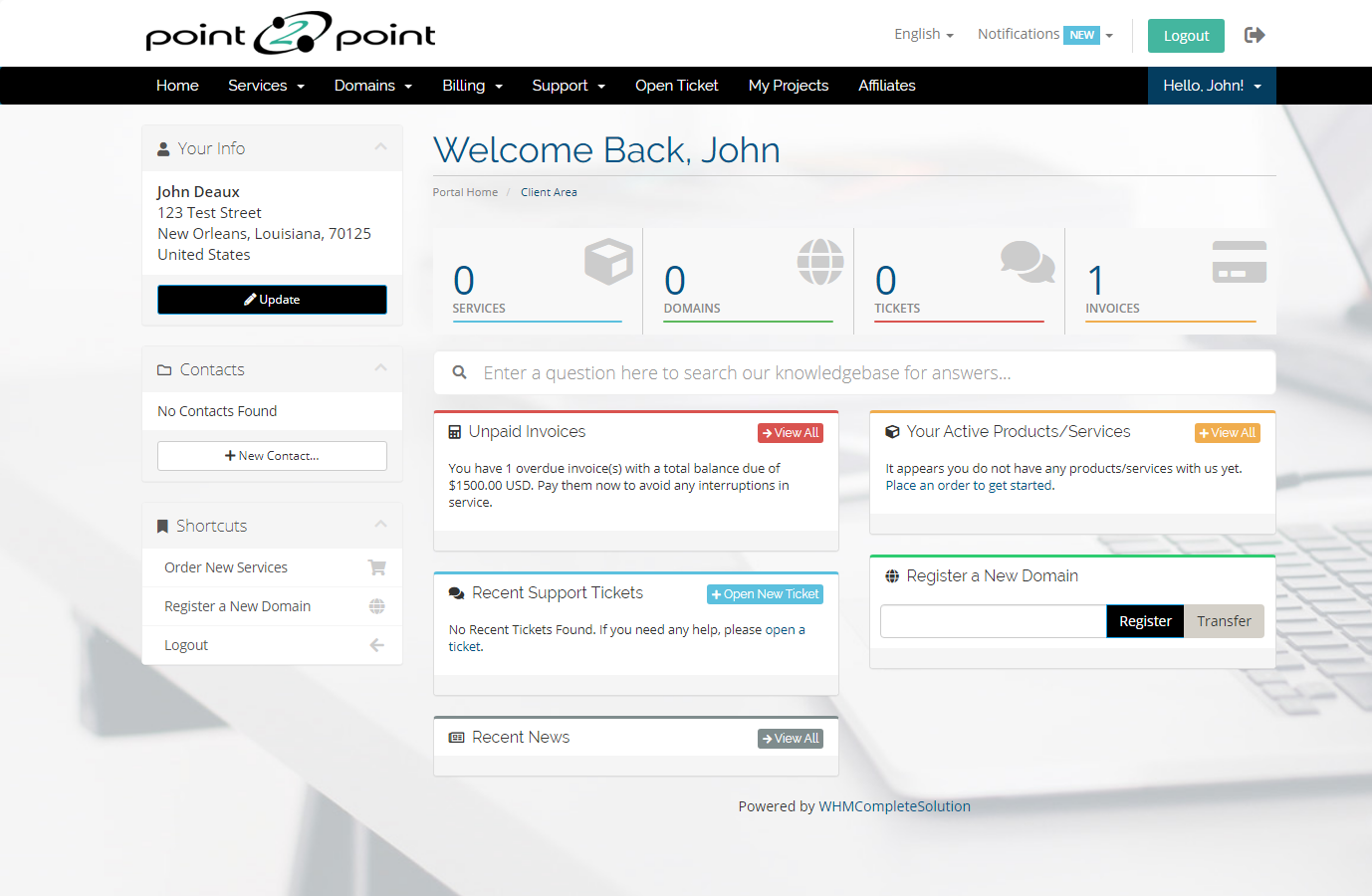
2) Click on Domains
3) Click on the drop down button beside the wrench button and choose Edit Contact Information
4) Fill in the contact information that you want to edit or update
5) Click save changes
1) Login at www.point2pointclients.com
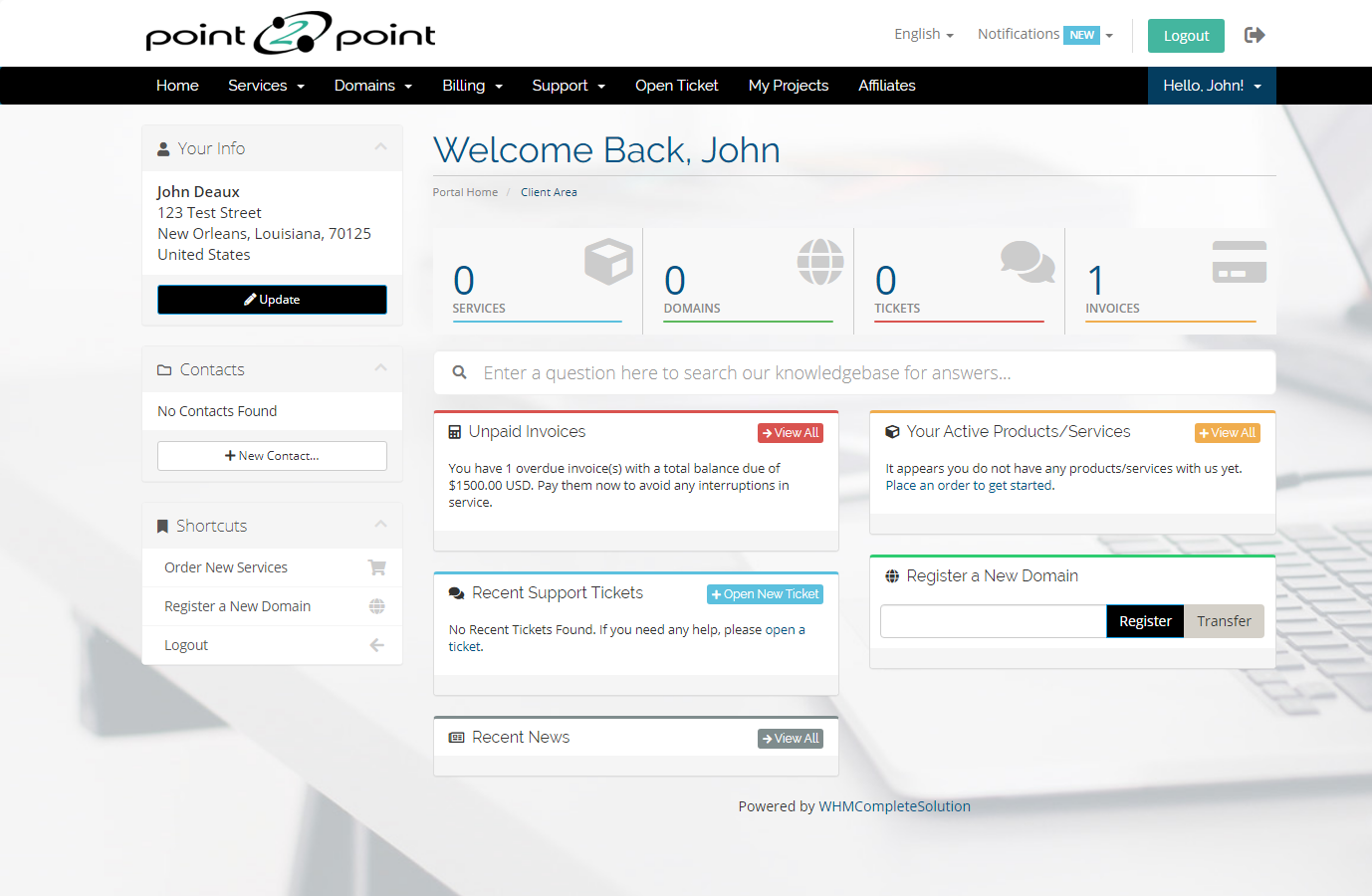
2) Click on Domains
3) Click on the drop down button beside the wrench button and choose Edit Contact Information
4) Fill in the contact information that you want to edit or update
5) Click save changes
Powered by WHMCompleteSolution
