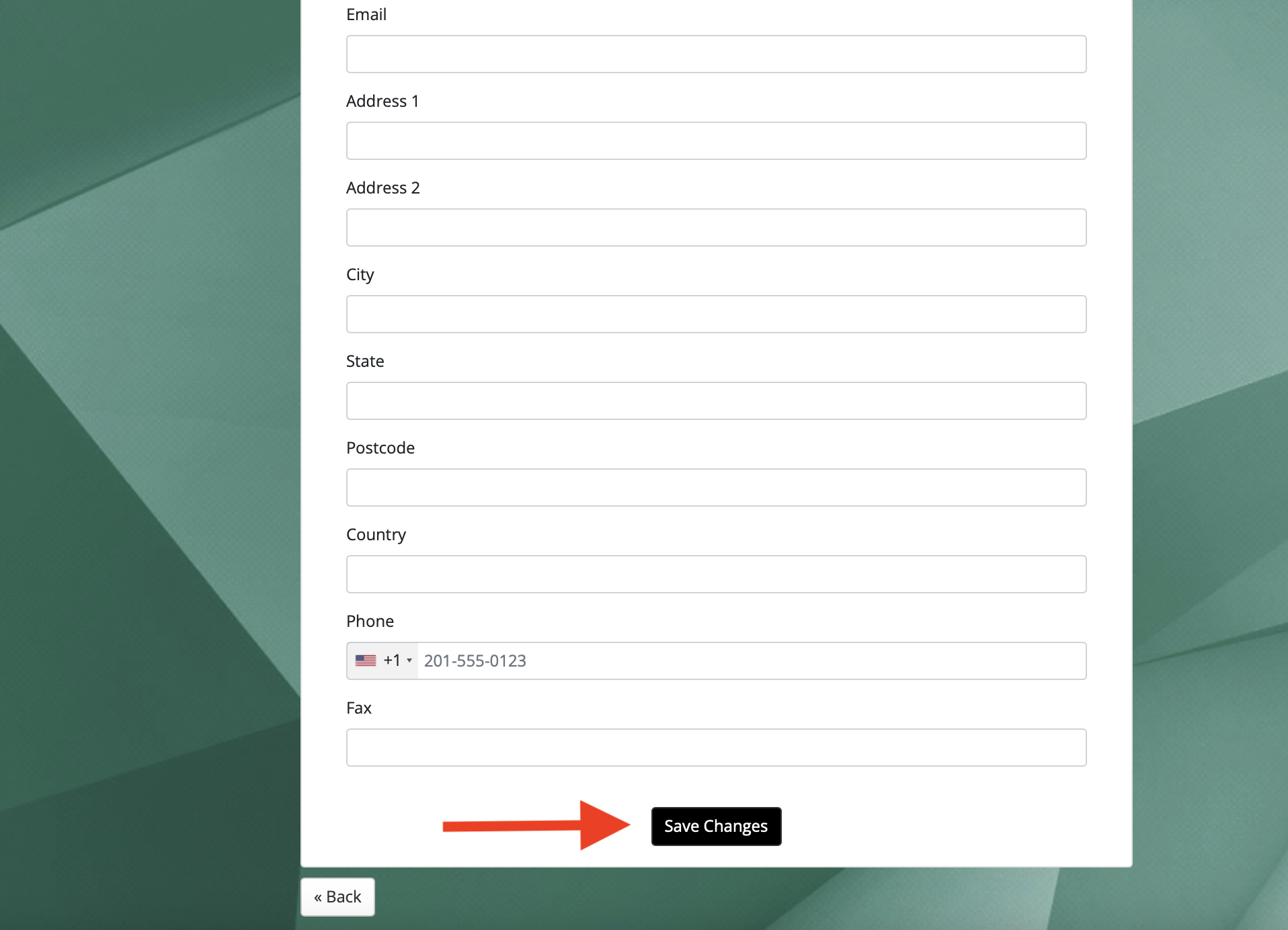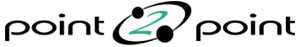1) Login at www.point2pointclients.com
You will have received this password via email. when your account was created
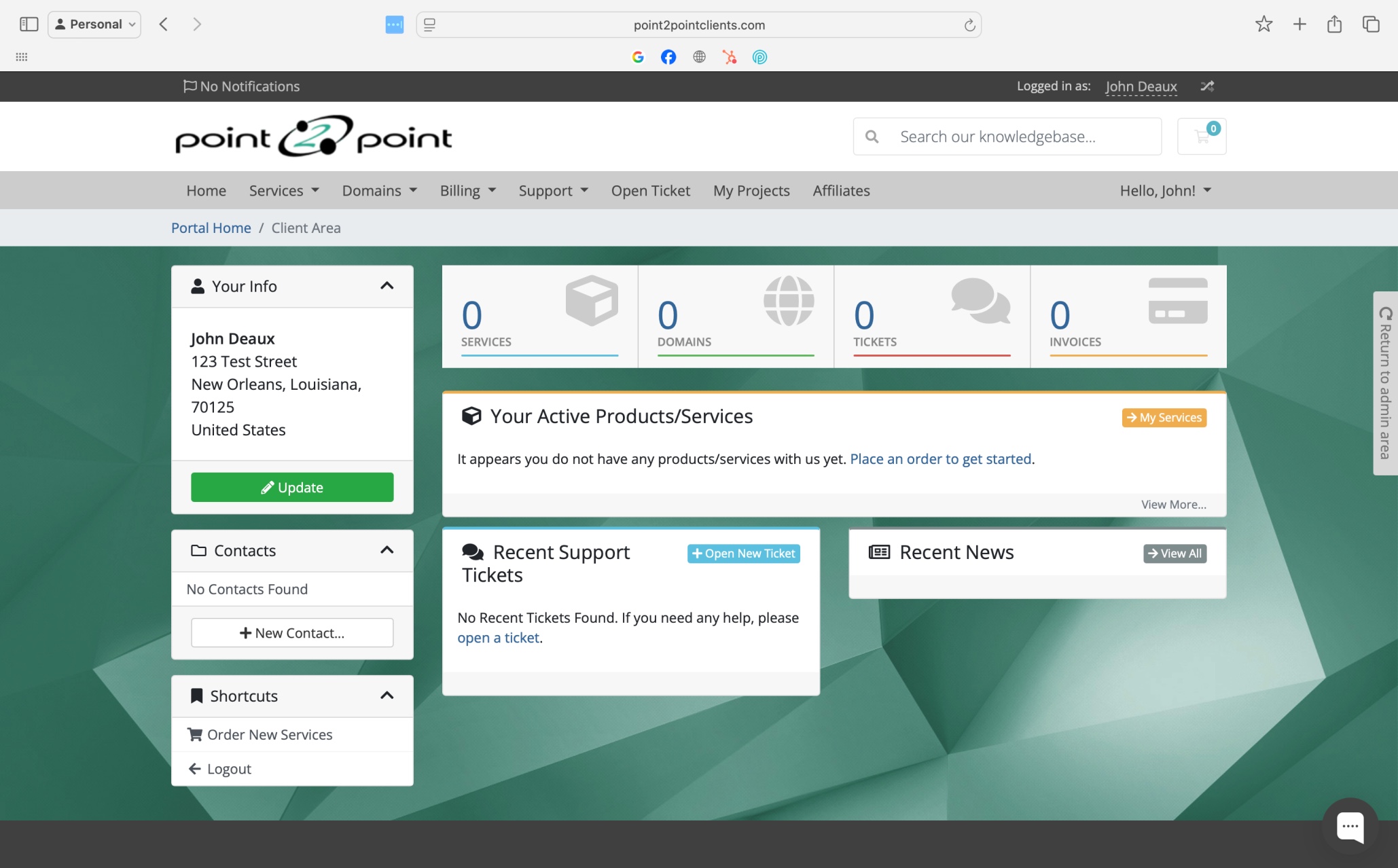
2) Click on Domains
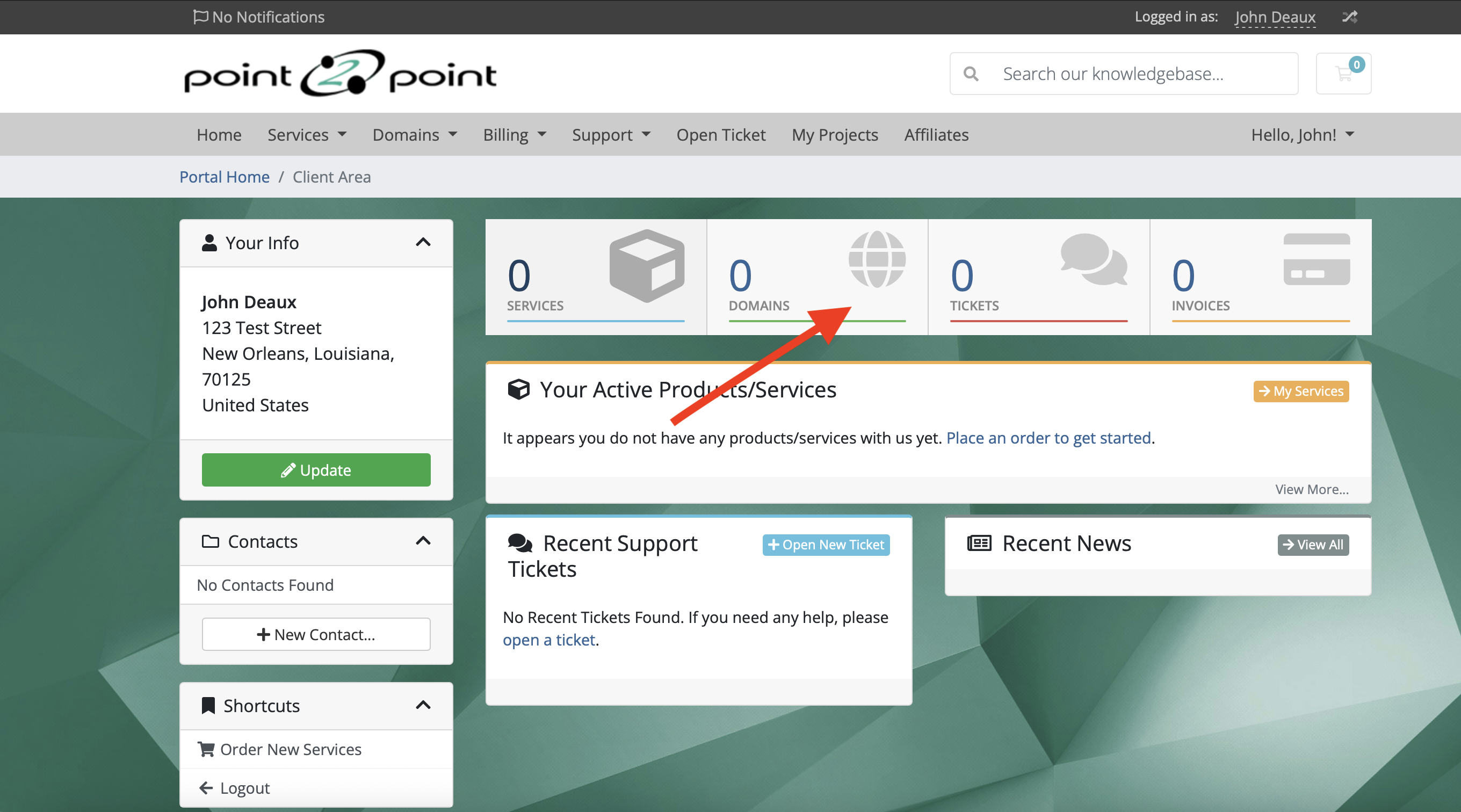
3) Click on the drop down button beside the wrench button and choose Edit Contact Information
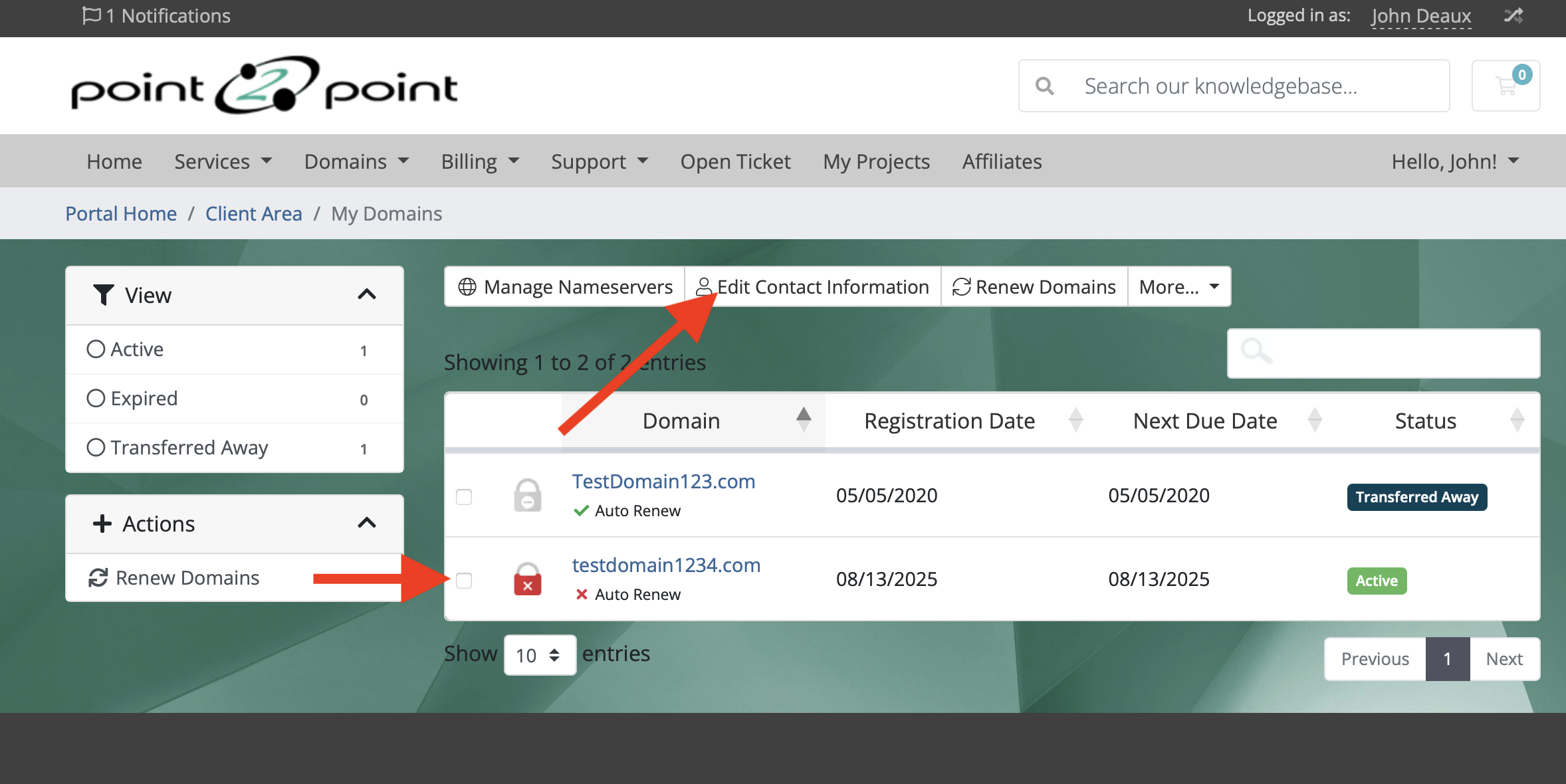
4) Fill in the contact information that you want to edit or update
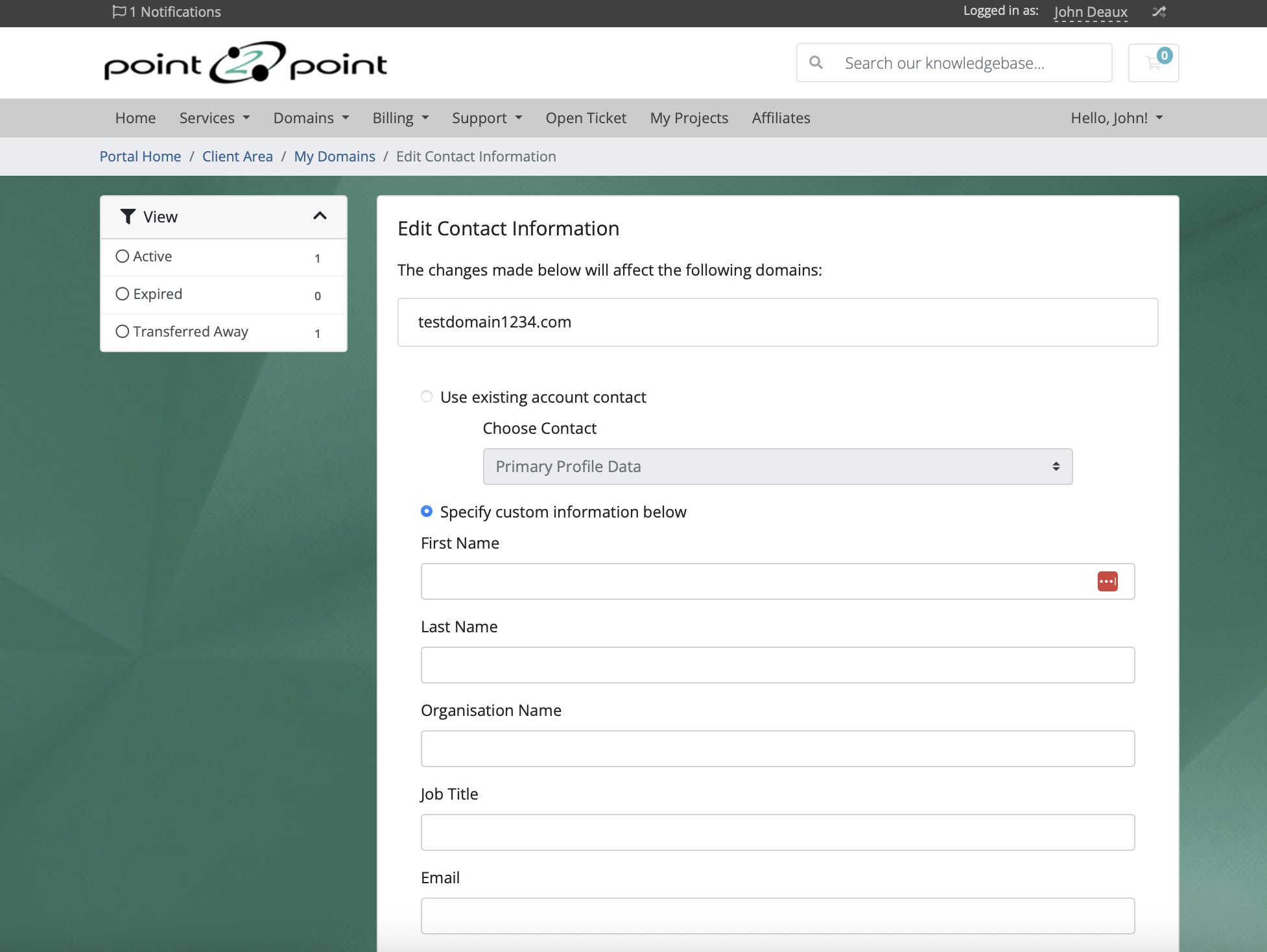
5) Click save changes