1) Login at www.point2pointclients.com
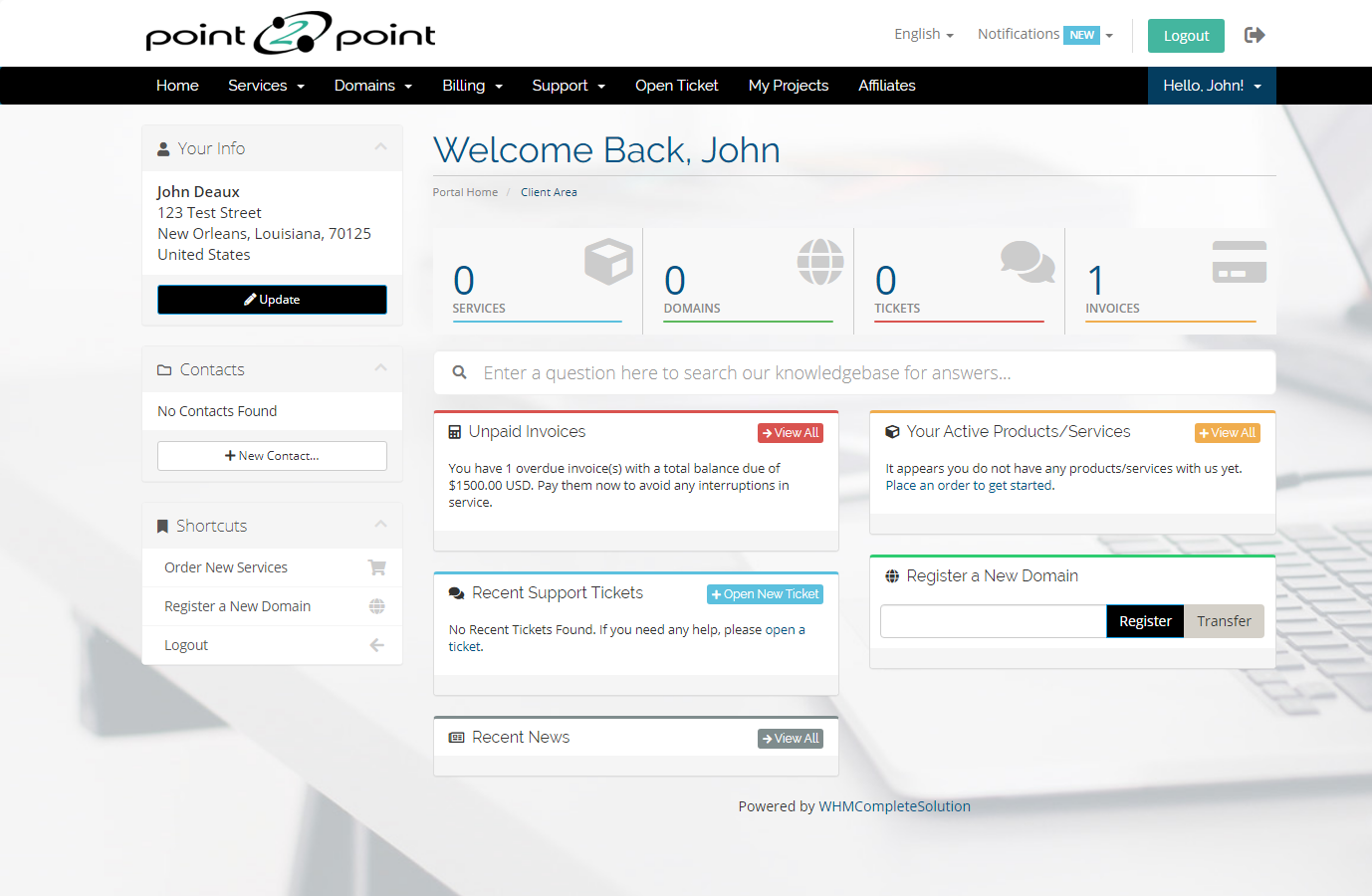
2) Click on Domains
3) Click on the drop down button beside the wrench button and choose Auto Renewal Status
4) Click on Disable Auto Renew
5) Request EEP authorization code
1) Login at www.point2pointclients.com
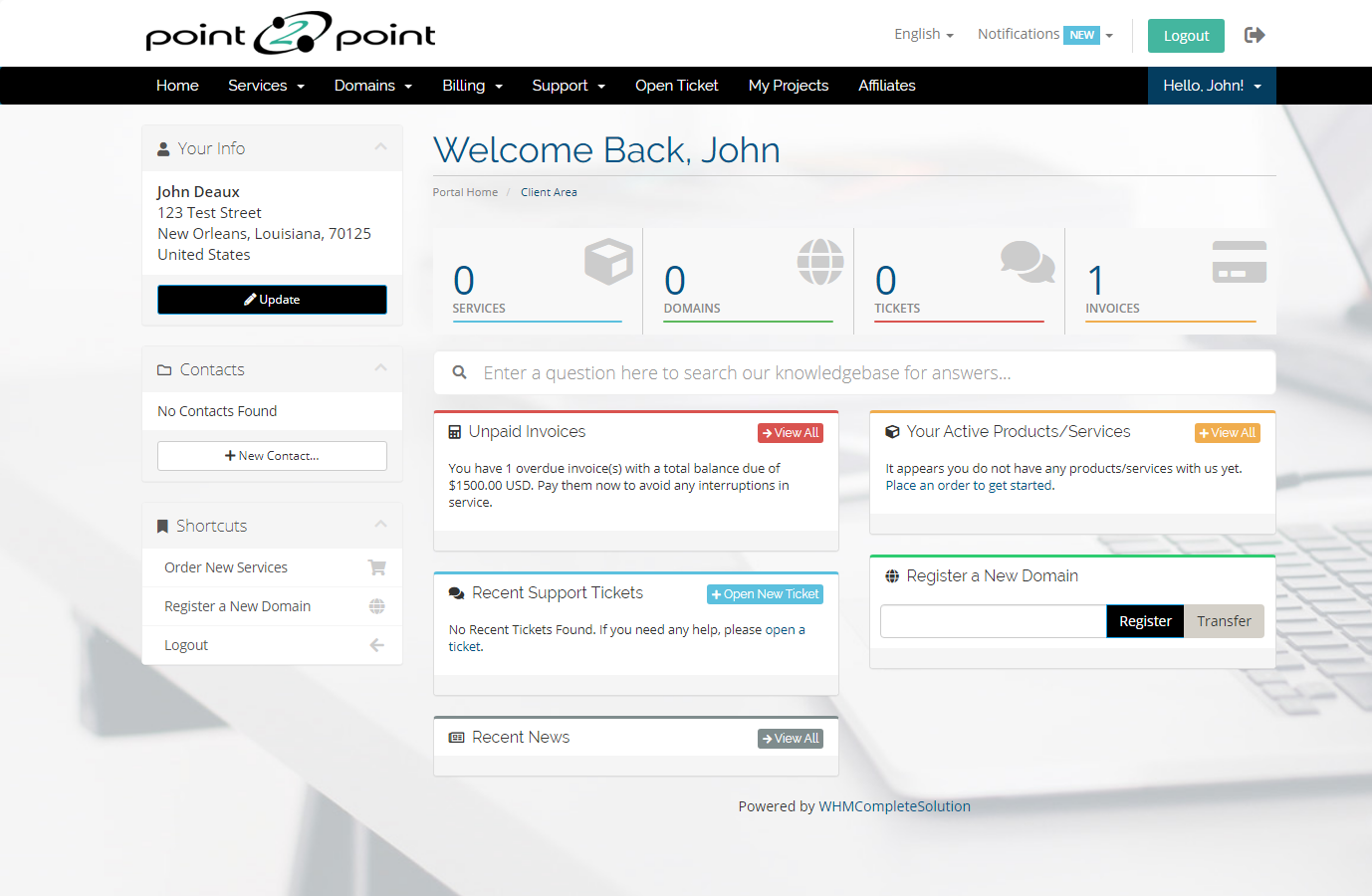
2) Click on Domains
3) Click on the drop down button beside the wrench button and choose Auto Renewal Status
4) Click on Disable Auto Renew
5) Request EEP authorization code
Powered by WHMCompleteSolution
