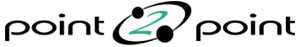1) Login at www.point2pointclients.com
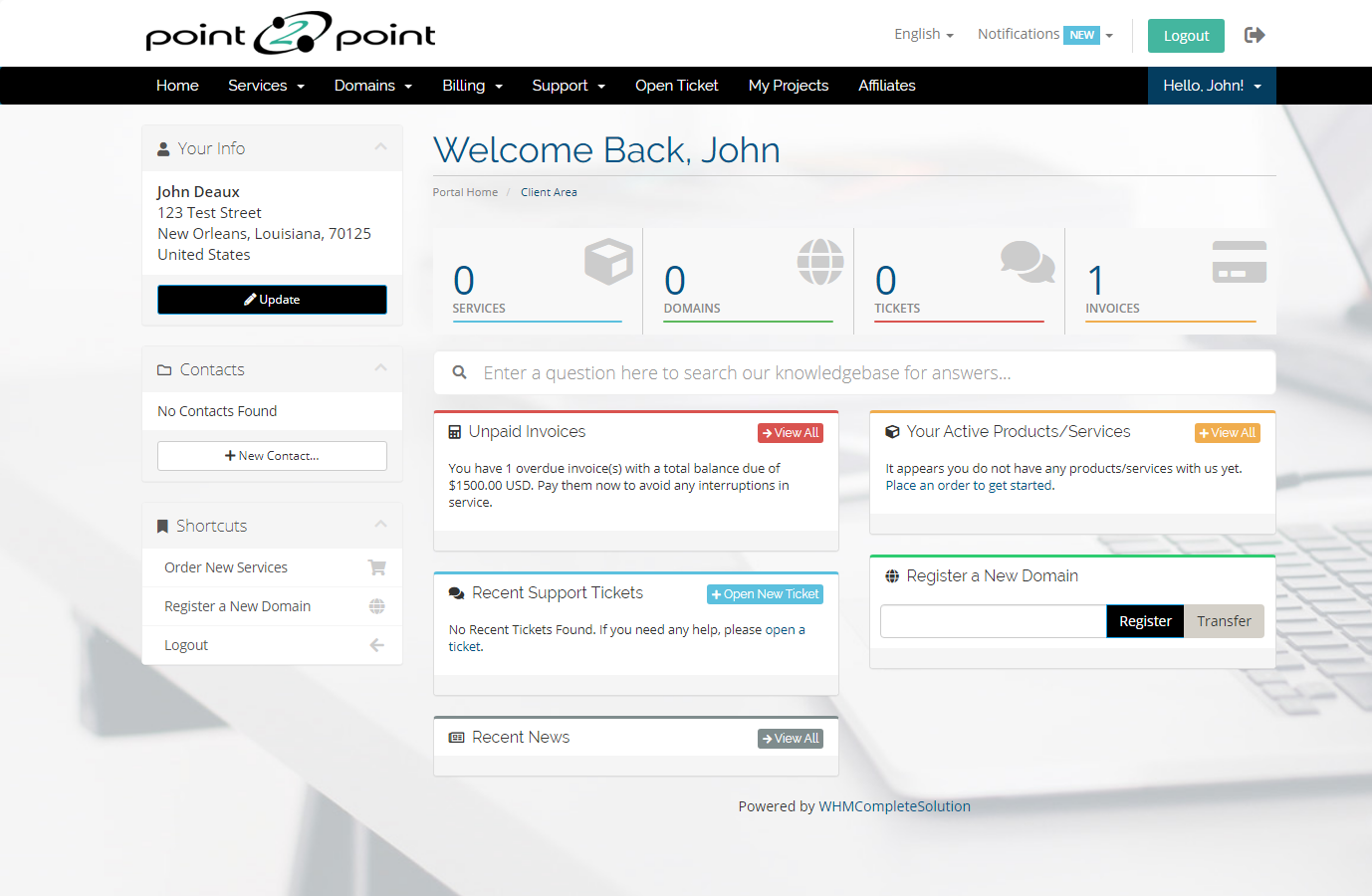
2) Click on Domains
3) Click on the drop down button beside the wrench button and choose Manage Nameservers
4) Below the Nameservers, choose Use custom nameservers and enter your nameservers below and then click change nameservers