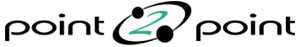1) Login at www.point2pointclients.com
You will have received this password via email. when your account was created
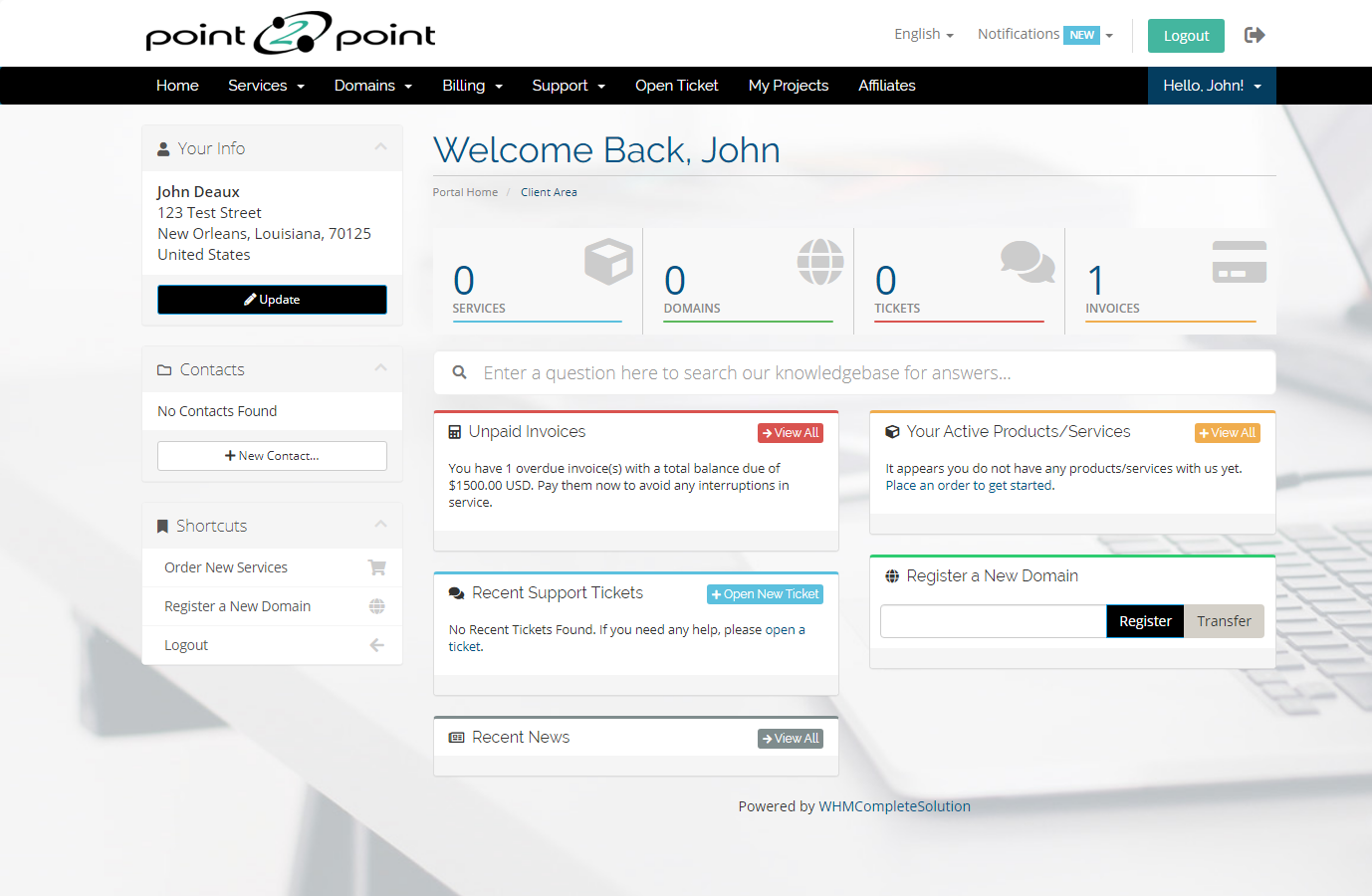
2) Click the Invoices button
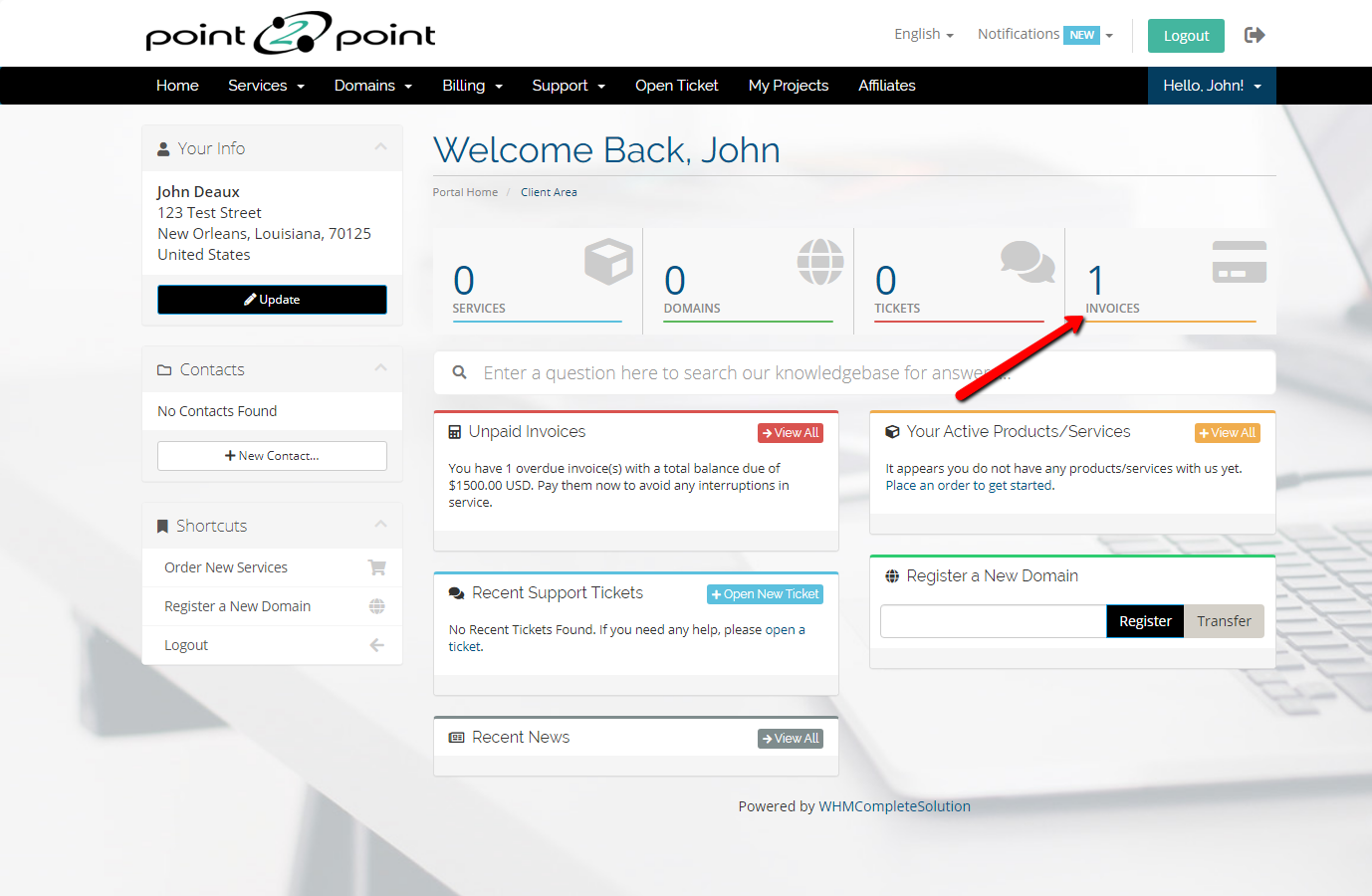
3) Click on the invoice you wish to pay

4) Select your payment method

5) If paying online via a credit card click the pay now button

5 - A) Paying by credit card:
Enter in your card card details and click Submit Payment
Options: Select Yes to keep the card on file
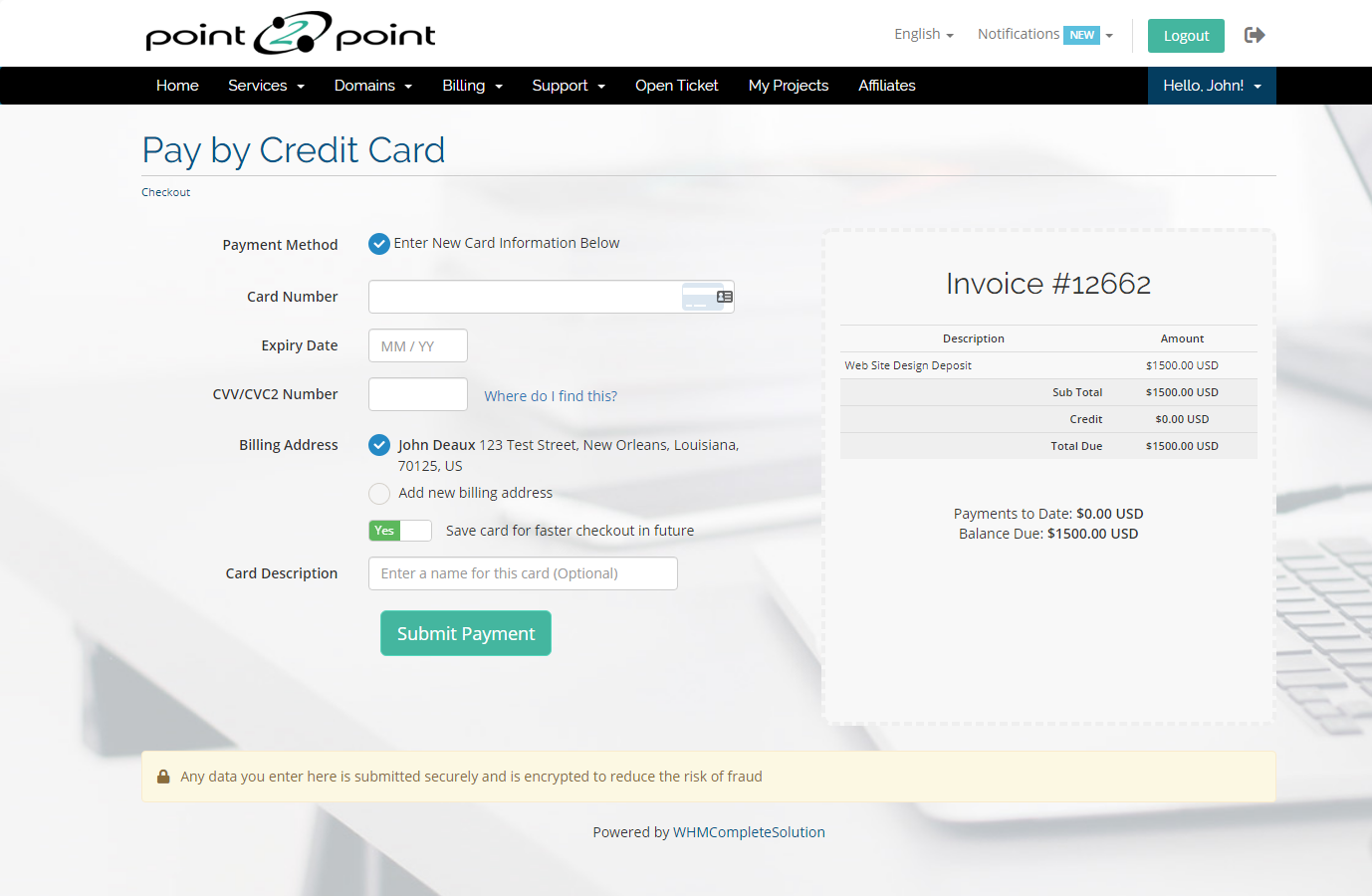
6) Paying by check
Send a check with the invoice number in the memo line to the address on the invoice